SSSC 23 Things: Thing 19 ‘How to stay safe using technology’.

Counts towards the Support and Protection badge.

Introduction
In this Thing, we will look at how you can be proactive to reduce risks associated with using technology to support people. We will cover both physical risks like spreading infections and online risks like cybercrime. If you have not already done so, you may find it helpful to do Thing 4 Risk Assessment before undertaking this one.
IMPORTANT: We can only give general guidance in this Thing. You must ensure that you know and follow any policies and instructions that are issued by your employer regarding risks associated with Technology Enabled Care.
Managing physical hazard and reducing risks when using technology
Infection prevention and control
The most obvious risk of spreading infection is when people are sharing equipment and devices. This could be when several people in a care home use the same iPad to make video calls to loved ones or when devices may be loaned to people living in their own homes.

You must treat any devices and equipment in the same way as any objects that may be shared by people and are a possible route for the transfer of infection. You will always check to see if a cup is clean before giving someone a drink and you must also always check to see if a device is clean before giving it to someone. During the pandemic, organisations that used shared devices were strongly encouraged to develop policies and protocols for cleaning these devises before and after each use. If you work for an organisation that did this, please check to see if these are still in place if you are not sure.
Trips and falls

One of the biggest risks when using equipment for technology enabled care is tripping over cables that are left lying across floors where people walk. The best and safest option is to use a power socket that is as close to where the equipment will be used as possible without needing to run the cable across floor.
If this is not an option, you should always try to run the cable in a way that avoids it going across the floor where people might trip over it
If the cable is not long enough, you may need to use an extension lead, however you must ensure that this able to handle the power load to avoid it overheating and the risk of fire. If in doubt, always seek expert advice from an electrician.
Moving and handling
Some equipment that is used for technology enabled care might be heavy or awkward to carry. Before you attempt to move something like this, you must always ensure that you have been trained to move and handle objects correctly and assess if you have the capability to do it. Otherwise, you may be at risk of back or muscle injuries, not to mention that there is a risk of damaging the equipment if you drop it.
You also need to consider the environment in which you are working. There could be space restrictions that make moving around difficult, particularly if you are carrying something. This could be the case if you are supporting people on their own homes where bedrooms and living space may not be as big or spacious as those in residential care settings.
Electrical safety
Most, if not all, technology needs power to work. Mobile devices will be powered by batteries, although these batteries will need to be charged so the devices may need to be plugged in to mains sockets to do this. Other TEC equipment will probably need to be plugged into mains electricity using the sockets in a room.
Before you switch on any electrical equipment that is mains powered, always do a visual inspection of the plug and the cable to ensure that neither is damaged. If you notice any damage, you must not use the equipment until the plug or cable has been replaced. Also, please remember that if you are a worker, you have a responsibility to report this under the Health and Safety at Work Act 1974 to promote the safety of others who may need to use the equipment.
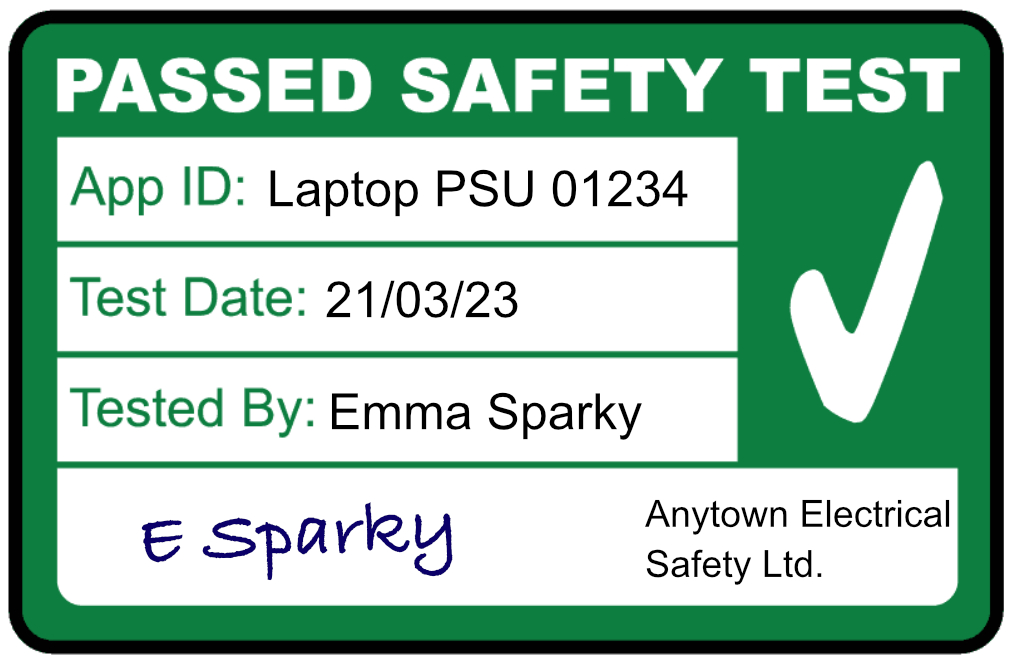
Depending upon your work setting, portable devices and equipment that are mains powered may also have green PAT (Portable Appliance Testing) stickers, like the one on the right, to indicate that the device or equipment has been tested by a trained person and is safe to use. However, please remember that like an MOT for a car the test can only be relied upon at the time it was undertaken, so you should not rely on the PAT sticker if you have other concerns when you visually inspect the plug or cable.
Learning Activity 1
Write a note of a minimum of 100 words to explain what you do to reduce risks when you are working. You must cover risks to yourself and colleagues, the people you support and the environment in which you work. If you are currently working in a social service role, it might help you to think about the health and safety training your employer has provided for you.
Keep this note and attach it to your application for the MyLearning badge for this Thing.
Reducing online risks
One of the biggest online risks for people is their personal data and information getting into the hands of people who can use it to harm them, especially causing financial harm. We can all do things to reduce the chances of this happening, and if it does there are ways that you can minimise the impact of this for you and others. Remember that this is not just the role of the management and people responsible for looking after the IT in your organisation – we all have a responsibility to do what we can to reduce online risks in our roles.
Passwords

One of the best ways of preventing unauthorised access to your data and information is to have strong, separate passwords for all your online accounts. As the number of online accounts we need in our daily lives grows, it can be hard to keep track of all the log in details. It might be tempting to think that you can create a strong password that you can use for all your online accounts, and you only need to remember this and not dozens of different ones. The problem with this is hackers use computers that can process millions of permutations per minute to guess passwords so it might not take them long to figure out your password if it is not strong enough. If you have used that password for more than one account, they can access all the information that uses that password. Therefore, you must never use the same password for more than one account.
The National Cyber Security Centre recommends that when you are creating passwords, you use three random words together as this is likely to meet the recommendation for the length of a password and less likely to be a password previously considered by hackers. To find out more about this, you can read this blog post on the National Cyber Security Centre webpage.
If you have difficulty remembering all your passwords, you could consider using a password manager. This is an app that stores the log in details for all your accounts securely. It means that you only need to remember one password to access the app, however you must ensure that this password is very secure to stop people from accessing all your log in details.
Links in emails

One of the ways in which cyber criminals can get access to personal data on devices is by tricking you to click on links in emails, thus providing them with various ways to access and steal your online data.
It can also allow them to install programmes onto your computer that lets the criminals find out personal information, such as your date of birth, the personal details of other people that use your services, see what you are typing, including your passwords. You could also be sent to a page that looks like it is genuine but is a copy designed to fool you to pass on personal data.
For this reason, never click on a link in an email without making sure it is genuine, even if it looks like it comes from someone you know and trust. Cyber criminals can copy email addresses and logos to make emails look very realistic and are very good at using techniques to fool us into taking actions they want us to do.
This includes pressurising us to do things urgently, so we do not take the time to think about what we are being asked and why, making the email seem like an instruction from someone in authority such as a line manager or a government organisation like HMRC (His Majesty’s Revenue and Customs), or appearing that someone you know is in financial trouble and asking for help by transferring them money. So, it is really important that you stop and think before responding or clicking on a link in the email.
The best thing to do is to check with the person who appears to have sent you the email to see if it is genuine. Do not use the information contained in the email to do this or reply to the email to do this.Always use an alternative such as any contact information you already have for them and contact them using a separate device. So instead of replying to an email, phone them, using a number you know is genuine. If it is an organisation, use their contact details on their official website. Don’t worry that you may feel you look foolish if the email is genuine as organisations want to know if they are being used as part of scams and should be happy to confirm genuine emails to you.
Social media
Many people have a false sense of security about social media, as they often do things online that they would not dream about doing in real life. For example, before going on holiday, or while on holiday, would you tell strangers that your house was going to be empty for the next while? And yet, you have probably seen photographs from friends on social media telling you that they are at the airport about to head off for two weeks in the sun. That information could be used by someone if they wanted to steal their car or even break in.

Social media has also enabled people to share other aspects of their lives far more widely than before. There is an old saying that ‘Information is power’ and this applies especially to identity theft, where people can use information gathered from social media to steal the identities of people to use for criminal activities such as setting up fake online accounts, taking out loans or buying goods and services without the knowledge of the person whose identity has been stolen.
You could be forgiven for thinking that social media is not worth using, however, it does have many benefits including helping to reduce isolation for people using services. You can reduce the risks by thinking about what you post, why you are posting its, what information you are sharing, what it could be used for and when you share the post. For example, instead of announcing you are about to go on holiday, wait until you get home again and tell friends about the experience you had. Also, you should check the settings on your accounts and consider setting them to show your posts to friends only.
Learning Activity 2
Janet has been given a tablet by her family so she can keep in touch with them and access services online. She is a bit anxious because she has heard that there are ‘scammers everywhere online who can easily take all your money’. She asks you for advice about how she can make herself more safe online. Write a note of at least 100 word explaining what you could suggest to Janet to make her as secure as possible. Please keep this note as you will need to attach it to your application for the MyLearning badge linked to this Thing.