In recent years, technology has been increasingly used to support communication, assessment and intervention for people who use services. The Covid-19 pandemic greatly accelerated this as many services could only be provided remotely, so people using services, carers and workers had to rely on technology to do this. In this thing, we are going to discuss how you can make this a part of your work too.
MyLearning badge information
SSSC 23 Things TEC: Thing 2 Communication, assessment, intervention

Counts towards the Introduction to TEC badge.
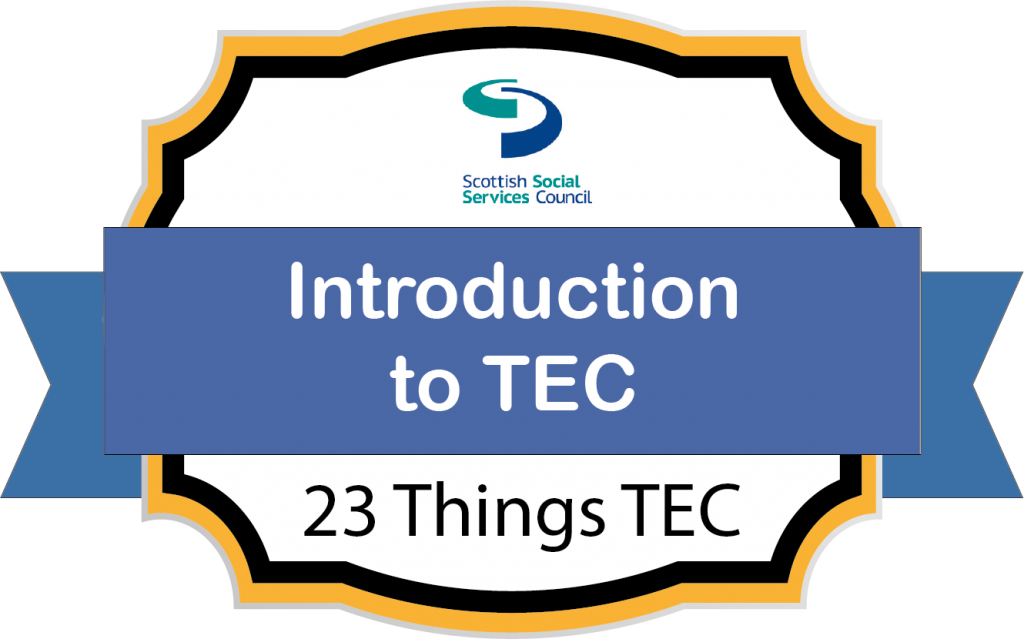
Communication
Most of us now take digital communication in our own lives for granted, whether we are using mobile phones or speaking to people through video platforms such as Face Time or Skype. It is also becoming increasingly common in our working lives too as many employers give workers mobile devices to communicate when they are working remotely like providing care and support in people’s homes.
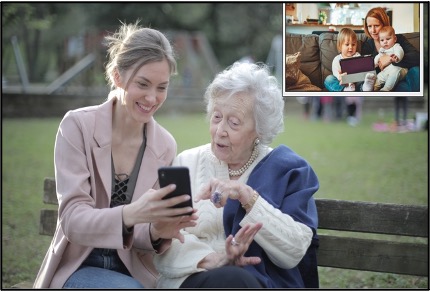
Digital communication was mostly focused on workers until the Covid-19 pandemic, when it was realised that it could also be used to help people who were being supported to maintain contact with loved ones. We are now seeing people who are receiving services use technology more regularly to communicate with family, friends and professionals like GPs and Social Workers.
The Care Inspectorate published a short guide ‘Supporting people to keep in touch when care homes are not accepting visitors’ This was originally created to provide advice and guidance during the Covid-19 pandemic, however it has a lot of information about different communication applications and how to support people using services to use these that you may find helpful in your work more generally. Although it refers to care homes, a lot of the information can also apply to other care settings like care at home.
Learning activity 1
We would like you to think about what you do when you use a mobile phone or tablet like an iPad to make a call to family or friends. What do you need to know and how do you make the call? Please write this down.
Now think about helping someone you support through your work. What do you need to know and how do you help them make the call? Write this down too and compare it with what you have written for your own call. It is likely that it will be very similar, if not the same.
You may have included additional things around confidentiality in your work situation, however you essentially need the same knowledge and skills for both calls. This is important because many workers think that they are not skilled nor confident to use technology for work although they are using the same knowledge and skills in their own lives.
Remote assessment using technology
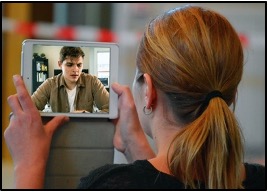
Another significant development due to the pandemic has been the use of video-based apps to enable assessments of medical and care needs to be done remotely. The most popular video consulting service in Scotland is ‘Near Me’ which you may have used for remote appointments with your GP or a hospital service.
Near Me is now also being used to enable remote assessments of care needs. In 2021, Iriss worked with several organisations in Scotland to look at how Near Me was being used to support the care needs of people using services. For example, one Health and Social Care Partnership (HSCP) now uses Near Me to undertake service reviews between care managers and people using residential services and their families. By using video calling, care managers are able to see how the people using services interact with workers, which can help them to assess how the needs of the supported person are being met.
Another example of how Near Me is enabling virtual assessment was provided by a local authority criminal and youth justice service. They noted that video calling enabled them to maintain regular contact with a ‘high risk client’ in their own home, which helped them to gather information to ensure that the service was providing the appropriate support to that person.
Interventions using technology enabled care
We have already seen that communication is one way that technology can be used to support people, however there are many other ways that it can support people to live as independently as possible. Blackwood Homes has developed a system called ‘CleverCogs’ that enables people to use technology in their own homes to access services, maintain contact with friends and family, and summon assistance. Tenants are provided with digital tablets, and training about how to use these if required. The system has many functions that each tenant is able to customise on their tablet so that they can access the support that is appropriate for them. You can find out more about CleverCogs by clicking here.
Another function of CleverCogs is that support workers can create digital records on mobile devices of assistance given that are added to the tenants’ files. Many services providing care at home also use mobile devices to support people living in their own homes. This can include support workers accessing and updating care plans.
One of the more common ways that technology can support people to live is the community is telecare, sometimes known as ‘community alarms’. This enables people to summon assistance when they need it, usually by pressing a button on a pendant or a wristband that connects them to a call centre through a phone line. These systems can also use sensors placed around a home so that these alert the call centre even if the person has not pressed a button, for example if they often have falls.
We will look at other ways in which technology can support people who need care services in more detail in other topics throughout 23 Things Technology Enabled Care.
Learning activity 2
Please click here to take you to a page on the Carers UK website about Technology and Care Services. This provides a very good overview of technology enabled care and explains the benefits of using this to support people.
Once you have read the information on the webpage, think about at least one person that you currently help with care and support and write down a note of how technology does, or might, help them. You will need this note as part of your evidence if you want to apply for the open badge linked to this.
With thanks to Carers UK for permission to use their web page for this learning activity.